TABLE OF CONTENT
What is Acumatica Integration?
Types of Acumatica Integration
Types of Acumatica Integration
Benefits of Acumatica Integration
How to Implement Acumatica Integration
Examples of Successful Acumatica Integrations
Conclusion
What is Acumatica Integration?
Acumatica Integration means that other systems or applications are connected by Acumatica ERP in order to perform data and information flow more smoothly. Businesses are able to deal with manual data entry, exchange data, time-consuming and risk errors better.
Types of Acumatica Integration
Some types of Acumatica Integration are listed below:
1. Application Programming Interface (API) Integration
Integrating other systems and applications with Acumatica is called API Integration, as it allows businesses to experience various features, such as pre-built tools and protocols.
Businesses are also able to perform endpoints and system integration better, as well as data exchange, manual data entry, and risk errors.
2. Electronic Data Interchange (EDI) Integration
Electronic Data Interchange (EDI) Integration enables data to be exchanged mechanically between more than two systems, such as inventory and customer order management systems of suppliers. Businesses are able to perform their supply chain management processes better, as well as manual data entry of time and resources.
3. Customer Relationship Management (CRM) Integration
Customer Relationship Management (CRM) is integrated with Acumatica, such as Salesforce and Microsoft Dynamics 365 which gives businesses the ability to perform customer data between systems better, as well as customer data of organization. Businesses are also able to perform customer services and sales better, as well as team management and customer data.
4. E-commerce Integration
E-commerce platforms are integrated with Acumatica, such as Shopify, Magento, and BigCommerce, to perform order transfer automation, inventory data better, and manual data entry of time and resources. Businesses are also able to perform online sales better, as well as prevent overselling and stockouts.
5. Payment Gateway Integration
Payment gateways are integrated with Acumatica such as PayPal and Stripe, enabling businesses to perform payment process automation better, as well as manual payment processing of time and resources. Businesses are able to perform cash flow better, as well as prevent payment mistakes.

Types of Acumatica Integration
Some types of Acumatica Integration are listed below:
1. Application Programming Interface (API) Integration
Integrating other systems and applications with Acumatica is called API Integration, as it allows businesses to experience various features, such as pre-built tools and protocols.
Businesses are also able to perform endpoints and system integration better, as well as data exchange, manual data entry, and risk errors.
2. Electronic Data Interchange (EDI) Integration
Electronic Data Interchange (EDI) Integration enables data to be exchanged mechanically between more than two systems, such as inventory and customer order management systems of suppliers. Businesses are able to perform their supply chain management processes better, as well as manual data entry of time and resources.
3. Customer Relationship Management (CRM) Integration
Customer Relationship Management (CRM) is integrated with Acumatica, such as Salesforce and Microsoft Dynamics 365 which gives businesses the ability to perform customer data between systems better, as well as customer data of organization. Businesses are also able to perform customer services and sales better, as well as team management and customer data.
4. E-commerce Integration
E-commerce platforms are integrated with Acumatica, such as Shopify, Magento, and BigCommerce, to perform order transfer automation, inventory data better, and manual data entry of time and resources. Businesses are also able to perform online sales better, as well as prevent overselling and stockouts.
5. Payment Gateway Integration
Payment gateways are integrated with Acumatica such as PayPal and Stripe, enabling businesses to perform payment process automation better, as well as manual payment processing of time and resources. Businesses are able to perform cash flow better, as well as prevent payment mistakes.
Benefits of Acumatica Integration
There are various advantages of Acumatica Integration that are offered for businesses:
1. Streamlined Workflows
Acumatica Integration gives businesses the ability to perform workflows and processes automation better, manual data entry better and more smoothly, as well as data transfer, risk errors, and effectiveness.
2. Improved Visibility
Acumatica Integration gives businesses the ability to perform operations and data consolidation better, as well as get knowledge about inventory levels, customer behavior, sales figures, and decision makings.
3. Enhanced Customer Experience
Acumatica Integration gives businesses the ability to perform customer experience with the help of convenient services better, as well as customer views and customer experiences which are mostly dependent on interests and shopping behaviors.
4. Increased Productivity
Acumatica Integration gives businesses the ability to perform data accuracy and productivity better, as well as prevent redundant tasks. Businesses are also able to perform manual data entry and process automation better for the purpose of gaining better effectiveness.
5. Cost Savings
Acumatica Integration gives businesses the ability to perform manual labor and prevent mistakes and expenses better, as well as processes and workflow automation, labor costs, and manual data entry.
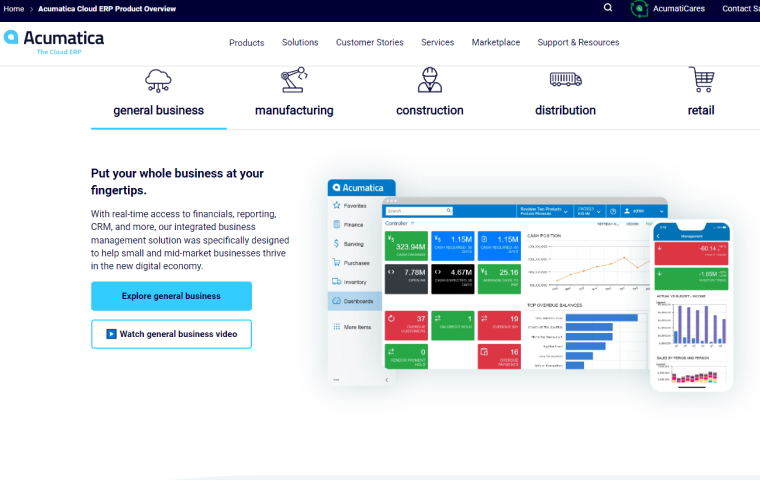
How to Implement Acumatica Integration
These are several selected actions to take as Acumatica Integration demands for careful building and implementation:
1. Define your integration requirements
Before you implement Acumatica Integration, It is significant to define your integration requirements, such as the required systems and applications for Acumatica Integration as well as needed data exchange for them. You will be able to select the most proper integration solution in order to advance a better implementation process.
2. Choose an integration solution.
Many Acumatica integration solutions include web services, REST API, or file-based integration. It is important for you to select the best solution in order to meet your integration needs to connect properly with technical functionalities.
3. Develop a data mapping plan.
You have to develop a data mapping plan right after having your own integration solution as this gives you the ability to perform data transfer and target structure systems better and more accurately.
4. Configure the integration solution.
According to your data mapping plan, you need to configure the integration solution as this enables you to perform integration solution establishment better, as well as system integration points.
5. Test and validate the integration
Testing and validating the integration after the above step is significant as this gives you the ability to do multiple tasks, and perform system data transfer as well as integration points better and more accurately.
6. Monitor and maintain the integration.
The last step is to monitor and maintain the integration as it would help you to perform the data flow better between systems without any unexpected mistakes. You also need to update your integration or changes when needed.
Examples of Successful Acumatica Integrations
Acumatica has integrated with various businesses in order to help them perform their operations and effectiveness better. Let’s take a look at them:
1. Salesforce Integration
With the help of Salesforce integration, businesses are able to deal with their sales and marketing procedures better, as well as perform information flow more smoothly between platforms. Businesses are also able to perform data exchange automation such as sales orders, etc., better, as well as manual data entry and prevent risk errors.
2. Magento Integration
With the help of Magento Integration, businesses are able to perform their order management and inventory control processes better, as well as data exchange automation between platforms. This enables them to be aware that platforms are always in the real-time latest updated mode.
3. Avalara Integration
With the help of Avalara integration (a cloud-based tax compliance solution), businesses are able to perform their sales tax obligations better, as well as sales tax calculation and collection. This also gives businesses the ability to perform tax regulations better, as well as prevent mistakes and time-consuming tax-related tasks.
4. DocuSign Integration
With the help of DocuSign integration (a digital signature solution), businesses are able to perform document sending and signing mechanically. This also gives businesses the ability to better perform document management and approvals, such as purchase orders, etc., as well as prevent time-consuming tasks.
5. Shopify Integration
With the help of Shopify integration (an e-commerce platform), businesses are able to perform their order management and inventory control processes better, as well as data exchange automation and up-to-date platforms in real-time.
You may find these articles below more interesting:
Conclusion
With the help of Acumatica integration, businesses are able to perform their operations and bottom line better, as well as task automation and prevent mistakes. By partnering with a reliable Acumatica integration service provider, businesses are able to experience various advantages in order to perform integration processes more smoothly and advance productivity.
So what are you waiting for? Why don’t you simplify your business operations with Acumatica integration now to experience all the outcome benefits?
For more Acumatica support, contact us today!



