TABLE OF CONTENT
Understanding Acumatica API
How to Get Started with Acumatica API
Benefits of using Acumatica API
Best Practices for Using Acumatica API
Conclusion
Understanding Acumatica API
Acumatica API offers the developer and system integrator access to screen-based and contract-based APIs based on SOAP interfaces.
REST API: This API allows consumers to access Acumatica data using GET, POST, PUT, and DELETE, all common HTTP requirements. REST API also offers both easy and flexible methods to enter Acumatica data.
Contract-Based API: This API provides consumers with creating and contracts executing functions and forecasting actions, which can be finished in the Acumatica ERP system.
Contract-based API is a more robust and secure option for accessing Acumatica data and performing complex operations.
How to Get Started with Acumatica API
To begin with, Acumatica API, the Figure above graphically describes these API interfaces between our core ERP product base and third-party applications. The implementation starts differently with different types of API.
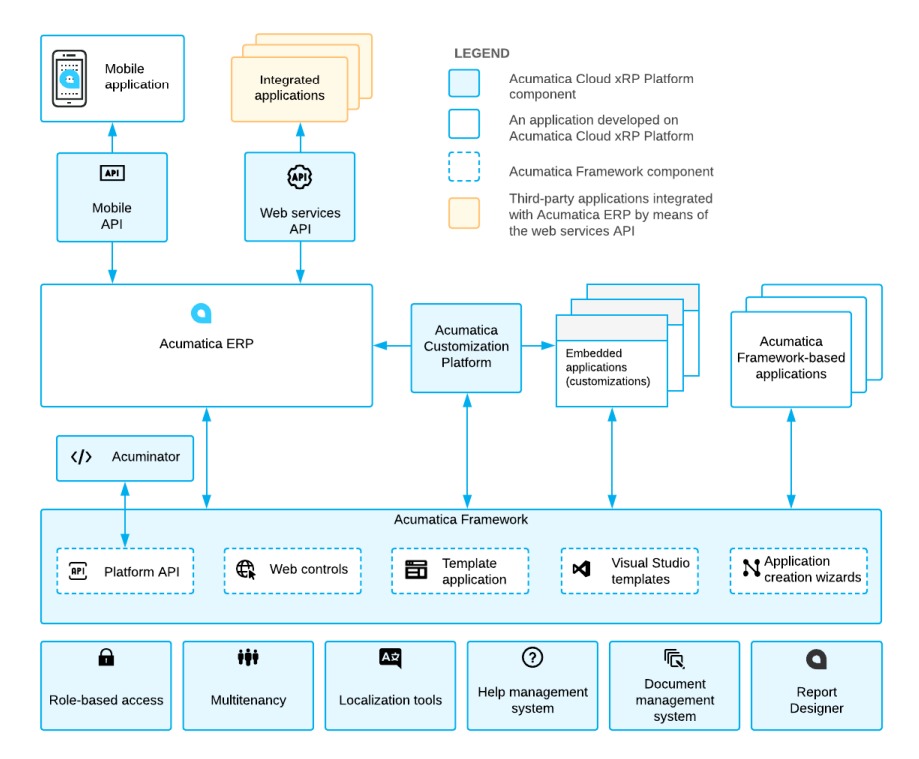
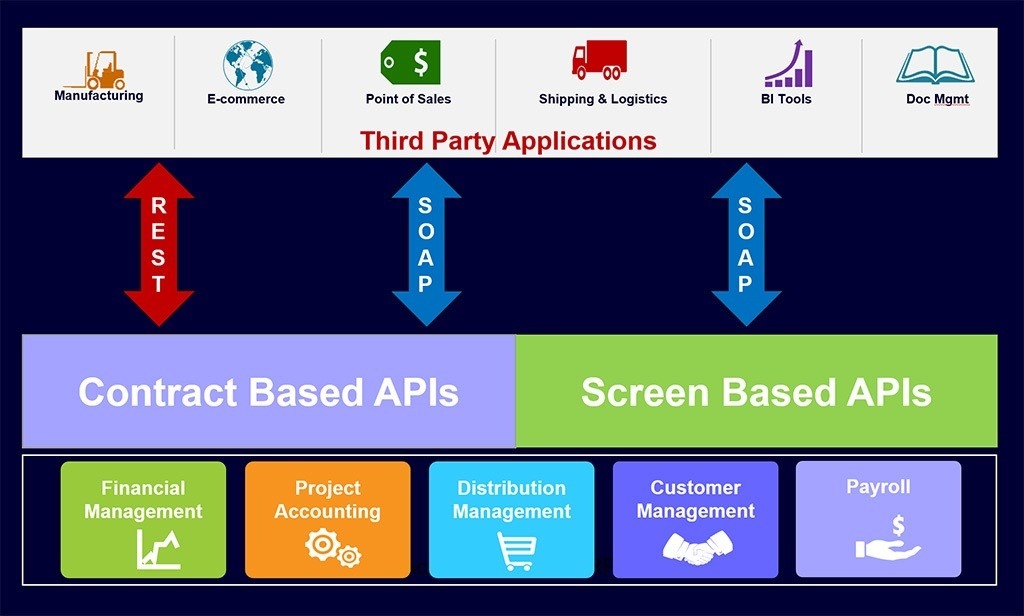
Screen-based Web Services API
The screen-based APIs are designed to work with all Acumatica ERP forms by using the fields and actions available on these forms directly. For example, in the form below, each element – a text box, combo box, or table column is associated with a particular web services API class and is available through a corresponding class property. The property has a similar name to the corresponding box on the form.
Step 1: Log into Acumatica
After logging in, you can access the data on the forms available through a simple web service. The screen class of the API methods for working with all Acumatica ERP forms is available.
Step 2: Find out which form a method accesses.
You can find out which form a method access by the prefix in the name of the method, which is the form ID. For example, the Export() method you use to export data from the stock items from the inventory form IN202500 is IN202500 Export().
Screen-based APIs are unique to Acumatica – they offer tremendous value in terms of a set of rich capabilities and great flexibility. However, they are screen-bound, and any change in the screen tends to change the API itself.
Contract-based Web Services API
Contract-based APIs operate with business logic objects not bound to the screen, per se – and their properties and methods. Contract-based APIs are built on an object model that the web services API provides. They do not change based on system customization, localization, or any other changes made to Acumatica ERP, such as forms, for any new development projects from our current partners or your first development project as a new partner should be built using the contract-based APIs.
Step 1: Understanding newly introduced Contract-based APIs in Acumatica
Contract-based APIs operate with business logic objects not bound to the screen, per se – and their properties and methods. Contract-based APIs are built on an object model that the web services API provides. They do not change based on system customization, localization, or any other changes made to Acumatica ERP, such as forms.
For example, suppose you wrote some code using the ItemClass field, which accesses the same ItemClass ID element we found in the Inventory form IN2025000 in our screen-based API example. If you change the name of the ItemClass ID element in your customization project, your code remains fully functional and does not require recompilation or any further modifications. You can access the ItemClass ID element on the form through the same ItemClassID field.
Step 2: Checking out Simple Contract-based Code Sample: Retrieving a List of Stock Items
Like the screen-based example in the previous section above, we show how easy it is to retrieve stock. The following code is straightforward and does not reference a screen to retrieve the items.
//Retrieving the list of stock items from inventory
public static void ExportStockItems()
{
using (DefaultSoapClient soapClient = new DefaultSoapClient())
{
//Log in to Acumatica ERP
WebServiceConnector.InitializeWebService(soapClient);
try
{
//Get the list of stock items
Entity[] stockItems =
soapClient.GetList(stockItemsToBeFound, False);
}
finally
{
//Log out from Acumatica ERP
soapClient.Logout();
}
}
}
Please refer to the Developer Guide for further information.
Benefits of using Acumatica API
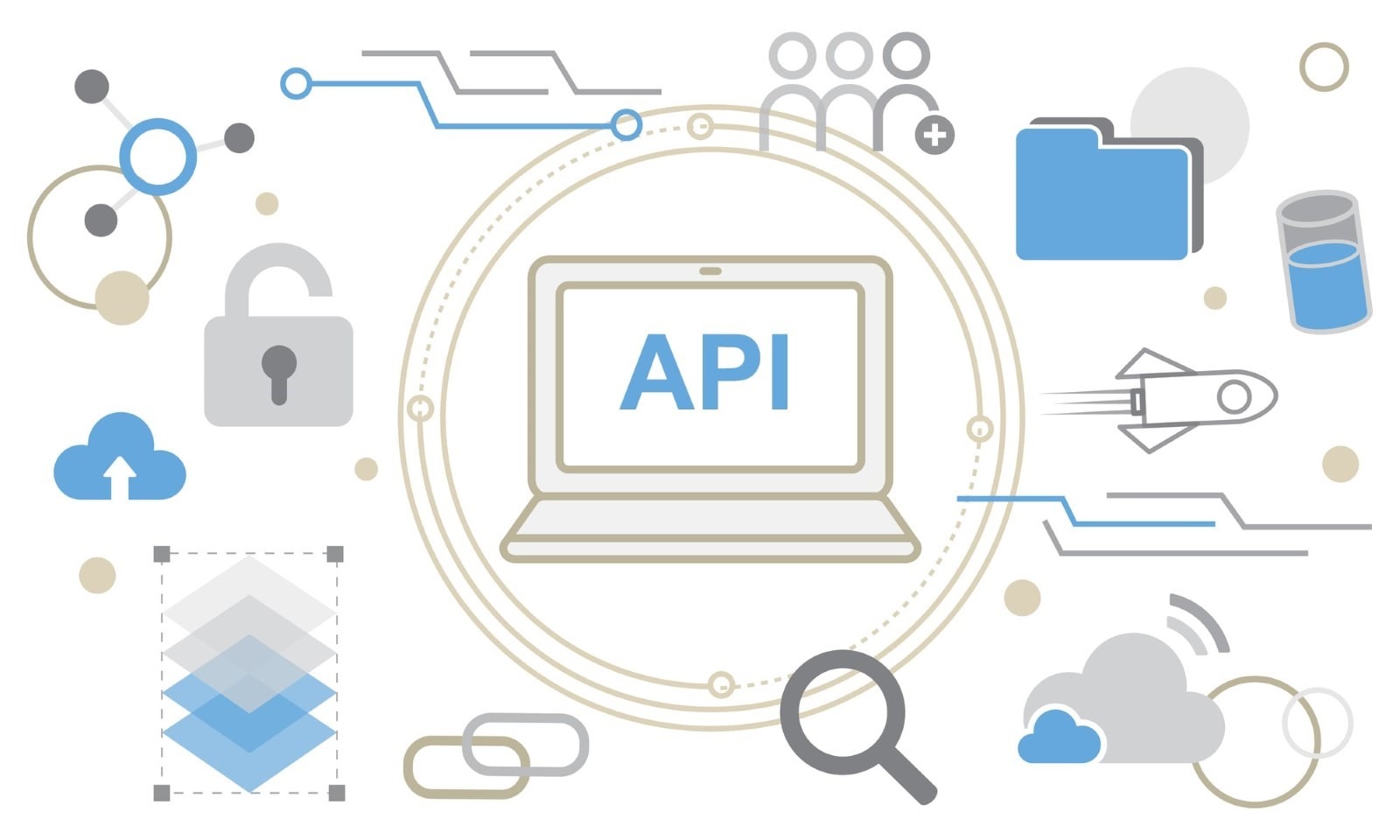
Integration with other systems
The Acumatica API allows you to integrate your ERP software with other systems, such as your e-commerce platform, CRM, or marketing automation tool. This integration enables you to share data between different systems and eliminates the need for manual data entry, saving you time and reducing the risk of errors.
Customization
The Acumatica API enables you to customize your ERP software to suit your business needs. Applications, automate workflows, and reports could be created, customized and developed to provide insights into your business operations. The API also allows you to modify existing Acumatica features to fit your unique business processes.
Improved efficiency
With Acumatica API, you can do repetitive tasks automatically such as data access, report production, and inventory management. This automation also helps improve the effectiveness of your business operations and prevent risk errors.
Real-time data
The Acumatica API includes real-time data, and permits you to make informed decisions based on most updated information. You can control your business operations in real-time and deal with any issues or opportunities in the quickest way.
Accessibility
The Acumatica API is accessible from anywhere, allowing you to manage your business operations from any location. This accessibility helps remote workers to communicate and collaborate with other team members.
Scalability
The Acumatica API is designed to deal with huge amounts of data and could be scaled to integrate the goals of businesses. As your business enlarges, new features and functionality can be easily added to your ERP software using the API.
Best Practices for Using Acumatica API
Those who are beginners to software development or have little approach with them may find difficulties in working with an API. Here are some best practices for using Acumatica API to ensure smooth integration and optimal performance:
1. Use the up-to-date version of the API
Acumatica regularly releases new versions of its API to improve functionality and security. Updating API to the newest version is important as it provides you up-to-date features and bug fixes. Check the Acumatica documentation regularly to see any updates to the API.
2. Follow RESTful API conventions.
Acumatica API uses RESTful API conventions, meaning URLs identify resources and perform HTTP operations. Following these conventions when developing your integration is essential to ensure consistency and maintainability.
3. Use the API efficiently
Resources are needed for API calls as they are significant to your application’s conduct.
Using the API with efficiency is significant to minimizing the number of calls and advancing the back data of every call. Batching and caching can be used to boost performance.
4. Handle errors gracefully
There are various reasons to fail API calls such as network, server or user errors. Handling mistakes gracefully is essential by providing informative error messages and taking appropriate action based on the error type.
5. Test your integration
Testing is crucial to the development process to make sure that your assimilation meets the requirements and works as expected and. Test your integration thoroughly using different scenarios and edge cases to identify and address issues.
You might get interested in more other our articles:
Acumatica Consulting: How to Find the Right Partner for Your Business
Simplify Your Business Operations with Acumatica Integration
Conclusion
Acumatica API can significantly advance the functionality and possibilities of your Acumatica system. The API would offer a strong toolkit for achieving desired goals whether you want to automate particular procedures, collaborate with other systems, or improve the efficiency of your overall operations.
As an Acumatica partner expert, we highly recommend exploring the API and taking advantage of its many benefits. So don’t hesitate to start today and begin experiencing the many advantages of the Acumatica API! Contact us today for more support in Acumatica API!



